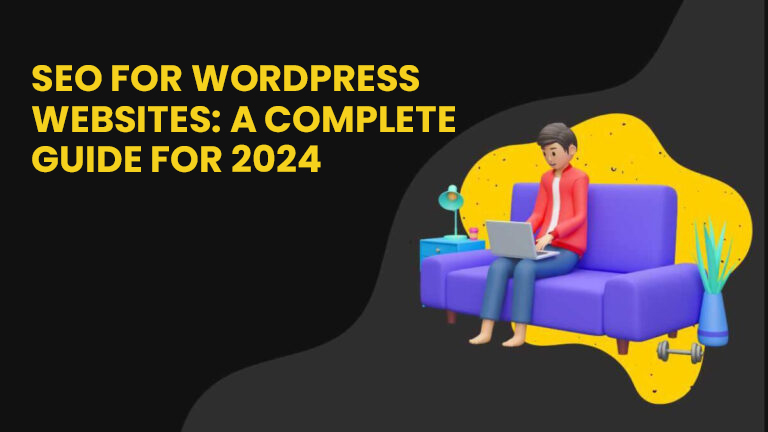
SEO for WordPress Websites: A Complete Guide for 2024
SEO for WordPress Websites is a conversion technique, you need to know how we can optimize our wordpress website in the search engine.
WordPress is the most popular CMS in the world. Did you know WordPress is the platform behind more than 40% of all websites? It’s impressive. It means one site from four sites is built on WordPress.
Building a website on WordPress is a straightforward process that doesn’t require any coding experience. Creating a website is not enough. You also need to ensure that it appears high in search engine results. You must have a proper strategy and conduct regular checks and improvements to achieve your main goal of SEO for wordpress websites.
In this blog, we’ll explore what WordPress is. How to rank a WordPress Website? What is SEO for WordPress Websites?
Let’s begin!
What is WordPress?
Contents
- 1 What is WordPress?
- 2 WordPress.org vs WordPress.com
- 3 Strategies to rank in Search Engines
- 3.1 Preliminaries
- 3.2 1) Submit a sitemap
- 3.3 2) Don’t discourage Indexing
- 3.4 3) Use Just One Consistent URL for your website domain
- 3.5 4) Use permalinks effectively
- 3.6 5) Add your keywords in Slugs
- 3.7 6) Use Categories and Tags
- 3.8 7) Use SEO-friendly WordPress themes and Plugins
- 3.9 8) Optimize Text and Images
- 3.10 9) Secure your website
- 4 To Sum Up
WordPress is a Content Management System. It is available publicly and free to use. You don’t need to pay a penny to create a website on WordPress. Previously, we could make only blog websites. But these days, we can create any website using WordPress CMS.
WordPress.org vs WordPress.com
Make sure to distinguish between these similar URLs. When we talk about WordPress, we connotate WordPress.org. It is a Content Management System. That helps you create a website.
On the other hand, WordPress.com is a hosting platform that also provides additional functionalities and plugins. It comes with various pricing plans created for different types, standards, and target reach of websites.
Strategies to rank in Search Engines
Now, let’s discuss strategies to rank in search engine results. But before going further, we try to understand some terms and concepts.
Preliminaries
· Search Engine
Search Engine is a database of information and data over the web. It collects website data regularly using its unique bots. These bots are named variably as crawlers, spiders, and bots.
Search Engine Result Pages (SERPs)
Search Engine result pages are commonly known as SERPs. When a user puts a query in the search bar and hits ‘enter,’ many web pages display on the browser. These web pages are SERPs in technical language.
Also check: landing page design services
· How Search Engine Works
As new data is published online, search engine bots crawl this data. Next, it saves it on the searchable index. After Indexing, the search engine shows results against the user query after considering many factors. One such example of a search engine is Google. Google holds more than 90% share of this worldwide market.
Google has an automatic system of showing and storing data. This system works on Google Algorithm. Google’s algorithm considers various factors for storing, matching, sorting, and ranking web pages. All these factors are unknown to us. Fortunately, we know some of these factors. Google discloses some of them. Or we know them through comprehensive analysis done by gigantic market leaders.
1) Submit a sitemap
Create an XML sitemap. WordPress Plugins can create an XML sitemap for you by launching your website. Some of them are Yoast and Rank Math. After completing your XML sitemap, you can submit it to Google. In this way, Google can easily find all your data and information. As a result, it will help you rank in search engines.
2) Don’t discourage Indexing
Check your settings for visibility. A box reads, “Discourage search engines from indexing this site.” Don’t check this box. By doing so, you are asking Google not to read your website. If Google needs to read your website, how will it rank?
3) Use Just One Consistent URL for your website domain
There are two types of website domains: www and non-www. Examples are www.yourdomain.com and yourdomain.com. Technically, it doesn’t matter what you choose. But don’t use both of them. Especially if you are creating a new website.
But if your site is already running and you are using both, prefer the domain with more backlinks. You can check this with the help of SEO tools. Alternatively, contact SEO for WordPress Websites Services.
4) Use permalinks effectively
Don’t use time-sensitive and trendy permalinks. Use evergreen easy and short permalinks.
yourdomain.com/seo-friendly-websites-2023
It is not a better permalink because it is attached to the year 2023.
yourdomain.com/123
It is also a lousy permalink. Because it does not tell what it is used for.
yourdomain.com/seo-friendly-websites
It is the best version of the above permalink.
5) Add your keywords in Slugs
Do proper keyword research. Plan your keywords with care. Add them to your slugs. For example, if your keyword is “What is clean code” and your blog post title is “What is clean code? Tips and Conventions,” use it as
yourdomain.com/what-is-clean-code
6) Use Categories and Tags
For better SEO for WordPress Websites, use Categories for large sections of your website. If you have an eCommerce website with cosmetics, use categories such as skincare, face, and hair care.
Associate a piece of content with just one category: pictures, videos, audio, and texts related to more than one category harm SEO. Alternatively, you can use more than one tag with the same piece of content. But use it sparingly; two or three tags work well.
7) Use SEO-friendly WordPress themes and Plugins
Use themes that are light and load fast. Astra, Neve, and Sydney are some of the fastest WordPress Themes.
Use Yoast or Rank Math SEO Plugins to perform varied SEO checks on WordPress Websites and fix them readily with ease.
8) Optimize Text and Images
Create SEO-friendly content on your website. Use alt text for your images. Add captions with them. Compress your images for loading quickly.
Use catchy titles for your blog posts. Write meta title and meta description for them. Use keywords wisely.
9) Secure your website
Get SSL certificates and shift to https instead of http. Security is a significant factor in ranking your website.
To Sum Up
SEO for WordPress Websites will increase your visibility and help you rank in Search Engines. However, SEO drives results slower than PPC. But, in the long run, it is a better option. It is cheaper than any other method.
In addition, SEO is a natural way to drive conversions, and it builds trust as well. If you want to hire an SEO expert for your website, contact us here.



